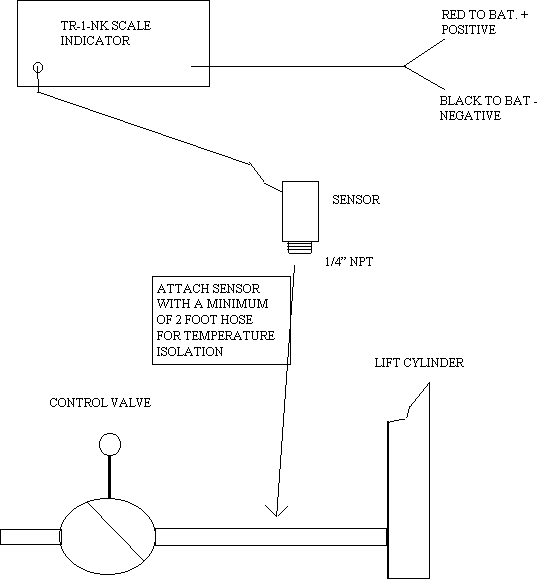
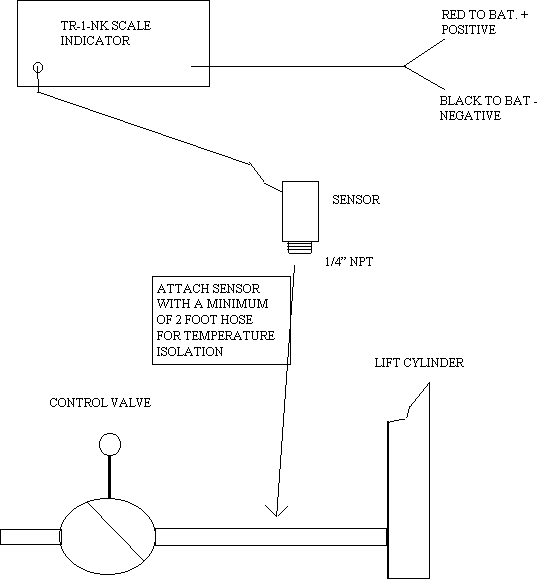
Principal of operation:
The weighing system is designed to read the pressure in the first stage of the fork lifts main lifting cylinder(s). The digital indicator converts this signal to a display that can be calibrated to a read the weight that is being lifted.
Accuracy of this method can be 2% of the lift truck capacity. That is, on a 5000 lb. capacity lift truck, the reading can be within 100 lbs. plus or minus at any weight from 0 to 5000 lbs.
There are a number of things that have an effect on the systems accuracy, such as hydraulic system pressure, fluid viscosity and temperature, mechanical friction, and leaking seals and valves. Lifting and weighing in the same manner (speed and height) each time is mandatory for accurate readings.
Installation:
Lift trucks vary in their configuration form model to model and manufacturer. The installation of the indicator and sensor is general and a qualified technician may find another means to install the scale. In any installation, the safety of personnel & equipment must be of primary importance.
To achieve the best accuracy possible (+ or – 2% of the lift capacity), the unit should be in good mechanical and hydraulic condition. The lifting system must be checked for leaks, fluid levels, any worn or bent mast slides, worn rollers and bearings, leaky or worn hoist piston and ram seals. Insure that mast slides are clean and lubricated.
The pressure sensor can sense pressures from 0 to 5000 lbs. The sensor must be connected somewhere between the lift valve and the lift cylinder(s). The sensor must sense the pressure that is in the lift cylinder, so watch out for any pressure bypass valves. The sensor has a ¼ inch NPT male thread. It needs to be mounted on at least a 2 foot hose that is Teed off the main line. This will keep high temperature fluid away from the sensor. Bleed any air in the attached line.
Mount the digital indicator in a location that does not interfere with fork lift operation, but allows the operator to see and use the unit. The power line can be attached to 12 or 24 volts. Attach the black line to battery negative and the red wire to battery positive. A connection directly to the battery is best to avoid electrical noise interference.
Preliminary Testing and Calibration:
The system will weigh accurately only in the first stage on a truck that has multiple telescoping lift cylinders.
A weighing height must be established and the best method to reach the weighing height must be determined. Setting zero, as well as weighing a load, must all be done in the same manner. Repeatability is the key to accurate weighments. We will use a method of lifting then lowering a few inches to the set height, but if lifting to the height without lowering gives better results, then do it that way.
You will need to have a known weight available that is evenly distributed on the pallet The weight should be at least 40% of the lifts capacity.
Assure that the mast is not tilted, then raise the forks to aprox. 16 inches above ground level
Use a piece of tape to make a mark on the mast and the carriage so the lift height can be seen and repeated easily by the lift operator.
Lower the lift back to the ground, then lift to aprox. 2 inches over the tape marks, then jog the lift down to the marks.
Press and hold the PRINT button in while turning the power on.
When the display shows ------ release the PRINT button.
Press and release the TOTAL button.
Press the ZERO button until the display shows zero.
Lower the lift and get the test load on the forks.
Lift the load to aprox. 2 inches over the tape marks, then jog the lift down to the marks.
Allow the pressure to settle for aprox. 5 seconds.
The weight display can be altered up or down by pressing and holding the TOTAL button to make the display go down, and holding the PRINT/+ button to make the display go up.
Use the PRINT and TOTAL buttons to make the display come as close to the test weight as possible without spending a lot of time. The weight display may be changing by itself due to hydraulic bleeding.
13. Turn the power OFF and then turn it back on.
The system is ready for repeatability testing.
Repeatability test:
Lower the forks, then bring them to the weighing marks using the method of raising a few inches over then jogging down to the mark.
Allow the weight to settle then press the ZERO button until the display shows zero.
Repeat steps 1 and 2 and see if the reading is within the 2% of capacity of lift. That is, on a 5000 capacity lift, if the number is within 100 plus or minus, then it is repeating within the limits of this type of weighing system.
IF THE WEIGHT READINGS DO NOT REPEAT WITHIN THE 2% RANGE, TRY A DIFFERENT METHOD OF LIFTING TO THE WEIGH MARKS. IF A DIFFERENT METHOD WORKS BETTER, THEN USE THAT METHOD WHEN CHECKING OR SETTING ZERO AND WHEN WEIGHING LOADS. IT DOES NOT MATTER HOW THE LIFTING IS DONE, AS LONG AS IT IS DONE THE SAME EACH TIME.
Lift the known weight load in the same manner and allow the weight to settle. This takes 3 to 7 seconds for the numbers to pause. Read the weight during this pause.
Lower the load and repeat step 4 a few times to determine repeatability within the 2% range.
If the numbers repeat but the weight is not correct, then do the "Final Calibration". If the weight is correct, then go to the "Operation" instructions.
Final Calibration:
Do this procedure to alter the weight reading to better match the test weight load. This can be done whenever hydraulic or mechanical changes or repairs are done to the lift system.
Turn power off.
Press and hold the PRINT button in while turning the power on.
3. When the display shows ------ release the PRINT button.
Press and release the TOTAL button.
Lift the empty forks to the weigh position.
Press the ZERO button until the display shows zero.
Lower the lift and get the test load on the forks.
8. Lift the load to aprox. 2 inches over the tape marks, then jog the lift down to the marks.
9. Allow the pressure to settle and wait for the pause.
The weight display can be altered up or down by pressing and holding the TOTAL button to make the
display go down, and holding the PRINT/+ button to make the display go up.
Use the PRINT and TOTAL buttons to make the display come as close to the test weight as possible
without spending a lot of time. Again, if the weight reading is within the 2% range, it should be time
to move on.
The weight display may be changing by itself due to hydraulic bleeding.
11. Turn the power OFF and then turn it back on.
12. The system is ready for use.
Operation:
Use the scale system in the same manner that was used during the calibration and repeatability testing.
REMEMBER – CONSISTENCY IS THE KEY TO GOOD WEIGHT READINGS
There is a LOCK mode available for use that can lock the display on the weight when it becomes stable. This feature can be turned on and tested by lifting a test load to see if it gives good results. It works on weights that are over 100 lbs and resets when the weight goes below 100 lbs. Pressing the RE WEIGH button will cause the LOCK mode to reset and lock on the next stable weight.
There is a total weight accumulation feature that allows for totaling multiple weighments. Press the PRINT button to add the weighment to the total. Press the TOTAL button to view the total. To clear the total, press and hold the TOTAL button while momentarily pressing the ZERO button.